The use of quality textures is very important. Whether it is wooden texture or use different popular textures, you will not be successful unless you know how to use them.
Creating Quality Overlay is one of the essential steps of 3D Visualization.
We see that many of our friends who deal with visualization look at the works done in groups and on pages and wonder about the details of the textures created.
Creating a quality texture or channeling the texture after downloading it from any texture site is a very important factor for your 3D project.
In this article, we will tell you about the functions of tissue channels and where you should use them.
It is important to remove the overlay channels and modify them in 3D programs to create the desired reflection and the parameters of the different channels.

cc0 textures
Physically Based Rendering (PBR) is a shading and rendering method that provides a more accurate representation of how light interacts with surfaces.
It may be called Physically Based Rendering (PBR Material) or Physically Based Shading (PBS).
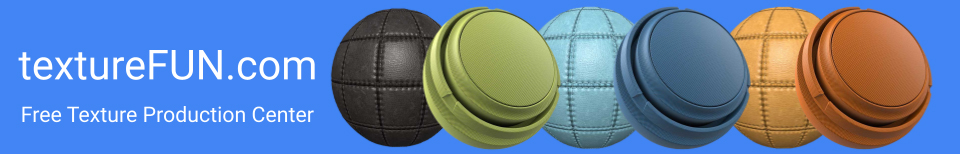
textureFun-freetexture
If you use the textures you download from texture sites in your work without making any adjustments, you will get a matte image.
As a result of rendering, the image will look raw and unprocessed, hazy.
As an example, when we consider the wood texture as follows, we can see that it has natural properties such as roughness, fragmented parts and reflection on the veneer.
We can easily create these natural features using coating programs.
Tissue channels are necessary for us to give a quality natural effect on the tissue. The opposite of these channels with the same name is available in render engines.
We should use the same channels in the channels within the render engines with the same name.
Diffuse Map: It is the main basic state of the coating. In other words, it is a colored version like the wood veneer on the upper part.
This coating allows other coatings to be created.
You cannot create other sub-channels without this main coating. Diffuse texture picture is as follows.
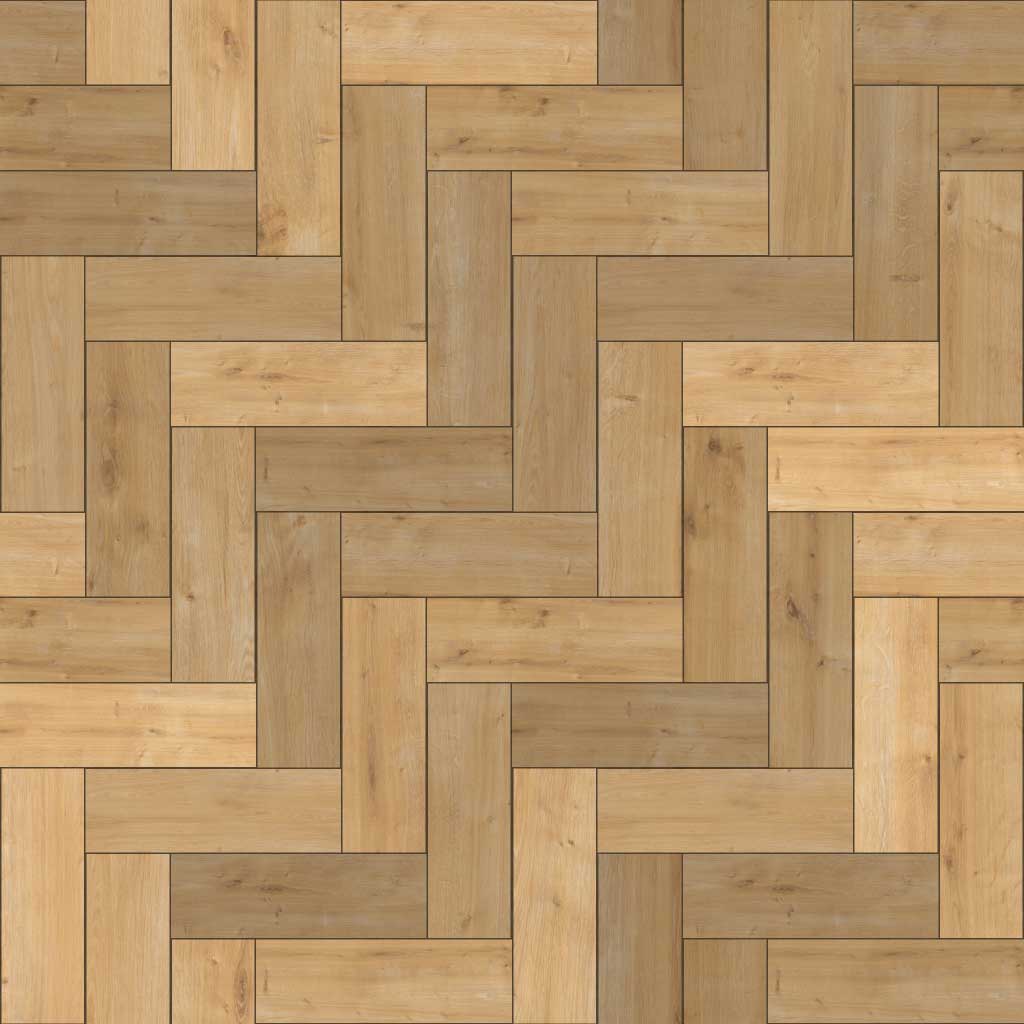
Wood-Floor-Yellow-Oak-Texturefun
Ambient Occlusion Map : It is an ideal channel for your textures to be more distinct and have more shadow detail.
In render engines such as Vray Render and Corona Render, you should use this texture with the Diffuse channel.
The picture below is the Ambient Occ channel.
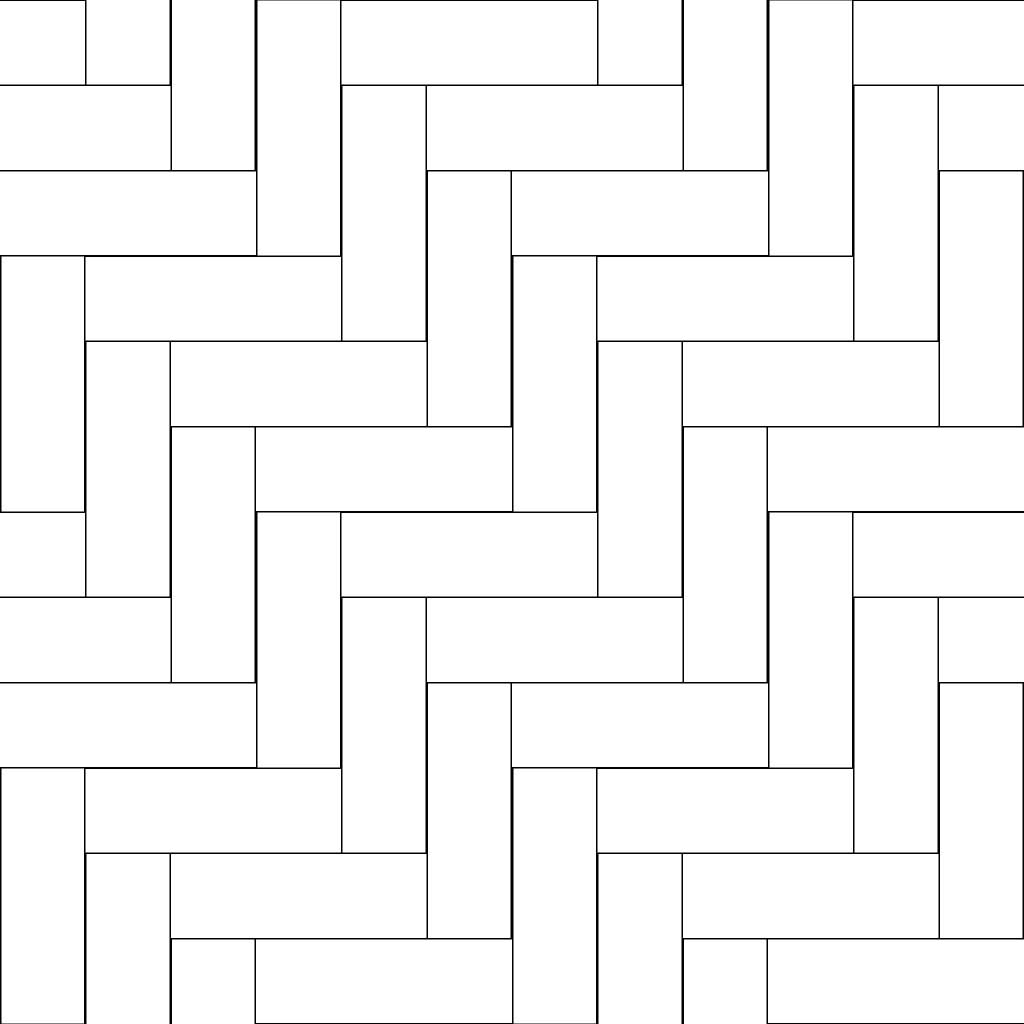
Reflection Map: This channel specifies where the reflection should and should not appear in textures. Black and white ratio in textures determines where the reflection is more and where it is less.
Glossiness Map: With this channel you will use on textures, you can control the sharpness of the reflections.
You can adjust how smooth and how sharp the transition will be with this channel. Channel below is Glossiness channel.

Bump Map : It is a black and white channel used to increase the rough surface details in 3D software.
It works less detailed than normal map and Displacement map. Ideal for speed.
The black and white version of the diffuse coating represents the bump coating.
Normal Map: It is a purple channel used to increase the rough surface details in 3D software.
The channel below is the Normal Map channel.
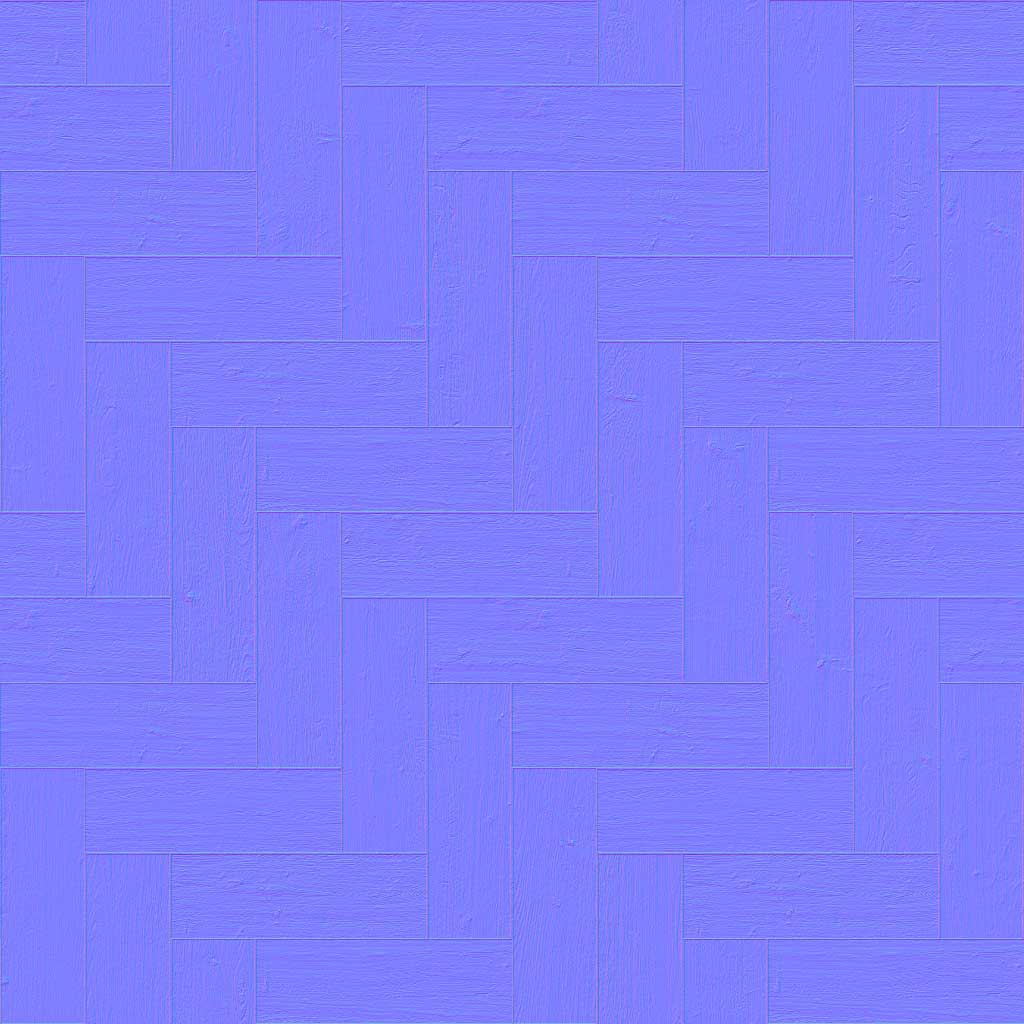
normal map
Displacement Map: Mathematically creates depth and depression on the surface according to the ratio of black and white tones consisting of the main texture.
It can be used on Ground, Rock, Soil or surfaces where you will go into great detail.
Remember that ram usage will be high when Displacement channel is used in Render Engines.
The channel below is the Displacement channel.
Whether it is wood texture or different textures, you can reach the required quality if you use these textures in the order below.
Remember To see the effect of the textures, you must change the black and white ratios to see the effects.
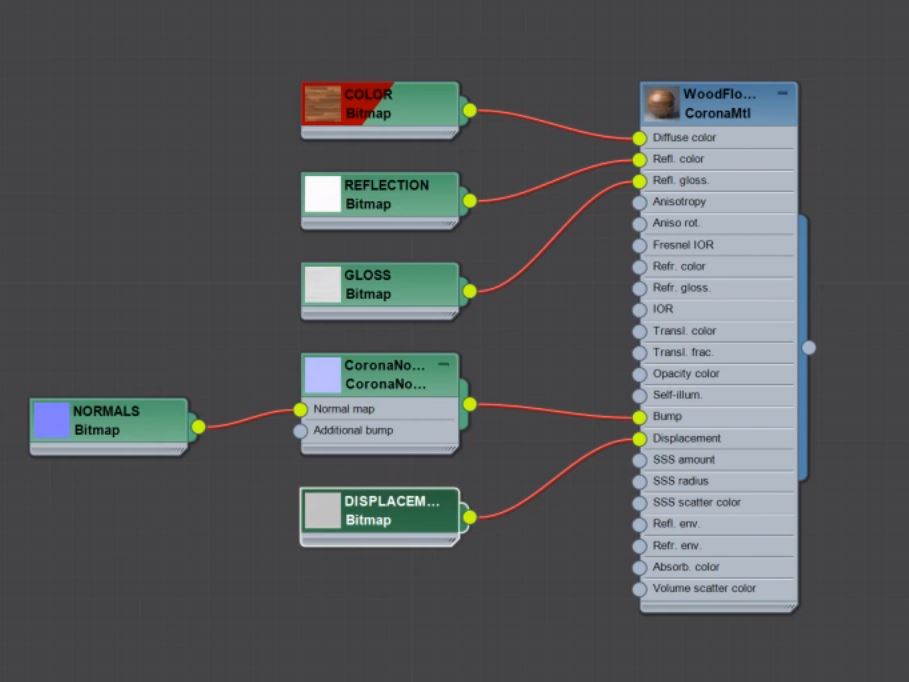
textures use