In this article, we will talk about the best and most useful 3D programs for our Architect friends.
In fact, among the best 3d programs for architects, although Sketchup is at the top of the rankings, Sketchup program also has some side alternatives and shortcomings.
You can share your own thoughts with us in the comment section below, we will update your thoughts by adding them to the article.
This article is for our new architect friends. We think that our friends who are professionals in this field know what they use and how they use it because they are already at the level of sufficient users.
When we say the best 3d programs for architects, the first programs that come to our mind are
Programs such as Sketchup, Archicad, Revit, 3Dsmax, Blender, Allplan are coming.
Sketchup program, as in other 3d programs, has its own deficiencies. Although it has the ability to make flexible 3d designs, it is missing in some parts.
There are some deficiencies in the calculation part as not as detailed as other programs, not being able to produce detailed sections, views and quantities.
In order to eliminate misunderstanding in this section, we will only talk about the best 3d programs for architects. Of course, not only for our Architect friends, but also for our friends who have devoted themselves to the 3D program.
As a quick introduction, we will talk about new users and the features of these programs.
It is included in the programs that only perform 3D modeling and visualization and that include features such as calculation, cross-section and appearance.
For example, Archicad, Revit, Allplan are the common point of these programs, they can both make 2D drawing and 3D modeling.
It also includes topics such as section, view, detail, cost calculation, 3d render visualization, which is one of the important points for architects.
Sketchup;
It is one of the best 3d modeling programs that draws the lead in 3D Programs for architects and makes dimensional drawing on 3D modeling and rendering. In order to make this comparison, you need to use the sketchup program for a certain period of time.
You can download and try Sketchup Make as a free version. Thanks to its simple interface, it has a structure that facilitates modeling you as fast as fun.
With its easy-to-use and simple tools, you can easily transfer your architectural project drawings to 3d modeling. You can make quick adjustments to your puzzles like puzzle again, working with logic and especially in renovation works.
You can quickly transfer your project to 3D modeling by making quick arrangements on solid models in terms of mass model and drawing technique.
You can do a lot of your work quickly with many useful plugins that the Sketchup program contains.
These;
It contains many add-ons such as roof modeling, fast work on terrain, distributing objects on the surface in its own library.
You will be presented with 3 options when using Sketchup.
First of all, quickly use https://app.sketchup.com web from this address
secondly, by downloading from https://www.sketchup.com/plans-and-pricing#for-personal free for free at this address.
Thirdly, you can purchase Sketchup Pro with the appropriate payment plan from the link I provided at the top.
From this section, you can download Sketchup 2017 make version, that is, free version.
The biggest difference between the free version and the Pro version is the ability to import the files you see in the image below and install the plugin.
At the same time, it has more rendering engines than other 3d programs and it is one of the biggest features of the pro version.
The sketchup program, which is at the top of the 3D Programs list for architects, wants to show itself in 2D drawing by paying attention to the Layout section in the latest versions.
Especially in Sketchup 2019 version, nice features have been added in the Layout section, click this section to read the developments in that section.
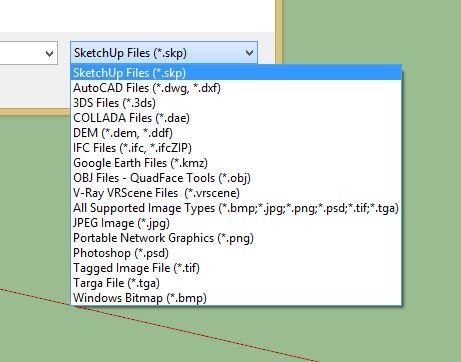
The Sketchup Program has many educational resources on the internet.
It constitutes one of the richest resources in terms of learning. If you want to know the detail you can see the program Sketchup Turkey address.
At the same time, join the group in this section to get sketchup technical support.
Archicad;
It is a design program produced by architects Graphisoft for architects that provides all the information about the building in detail. The software has a Turkish user book and training centers and many educational resources.
For technical support group about Archicad program, join this section.
Archicad program has advanced features in Building Information Modeling (BIM).
The most crucial parts of the program are the 3D programs for architects, having many tools for architects in their own structure and adding features to them with feedback from architects.
You can watch the introductory video about using the program below.
Architecture and design students have free access to the fully functional education version of ArchiCAD.
Download the 30-day version now You can download the program from this link and try it.
https://youtu.be/CkejeQwt9Zg
Revit;
It was first launched in 2000 with the name Revit Building for architects and civil engineers.
However, thanks to the program’s ability to easily analyze parametric models, the program became widespread and became a part of Autodesk in 2002 and its main name was Revit Architecture.
This program, which is in the top rankings in 3D Programs for Architects, is increasing in use by companies.
What is Revit? Since we provide a lot of details with the revit program, I will only give the first introduction and introduction video below.
Allplan;
The main logic of these programs, Allplan, Archicad, Revit, is that they deal with BIM in more detail and create a more systematic architectural account detail.
The software, which belongs to Allplan Nemetschek, is at the top of the 3D Programs list for Architects;
For more than 30 years, it has been providing innovative software solutions to support architects, civil engineers, building contractors and facility managers in building planning, construction and management.
As CAD pioneer, Professor Georg Nemetschek founded the Civil and Civil Engineering Office in Munich in 1963.
In 1981, the first version of our CAD4 was Nemetschek Programmsystem GmbH, which Allplan launched in 1984. GmbH was founded in 2008 and was later renamed ALLPLAN GmbH in 2015.
Nowadays, ALLPLAN GmbH is Europe’s leading supplier of open BIM (Building Information Modeling) solutions.
You can test all functions of ALLPLAN ARCHITECTURE AND ALLPLAN ENGINERING for FREE for a period of 30 days.
You can find free training for Allplan here.
Blender;
Although Blender is predominantly an organic modeling program, it has stepped into architectural modeling and rendering with the innovations it has made in recent years.
Especially in the latest version, it is one of the best features to simplify the interface and make modeling easier.
The fact that the Blender program is free causes many 3D designers to turn to this program.
Because it is the only program that offers both modeling and rendering engine for free use.
Although it lags behind the above programs in 3D Programs for Architects, it has managed to establish a throne in the hearts of many users with its free features.
You can access many educational content for free about the Blender program from Youtube.
3Dsmax;
Since it is one of the first programs and design programs on 3D programs for architects, it maintains its popularity.
Although it is difficult to make full-scale drawings in terms of measured drawing, you can do 3D modeling and visualization through your dwg projects you receive from Autocad environment.
You can download the latest version of the program from this section.
The most important features are its ability to work in harmony with many 3d programs, facilitate your work with many plugins and full compatibility with rendering engines.
Especially, because of importing sketchup vray files quickly and smoothly, many architectural project companies use the render option in 3dsmax with the model in sketchup.
Again, due to its feature of being 3dsmax old and the first programs, you can find many training videos on youtube addresses. It is among the 3d programs that have the most educational videos in this regard.